At the beginning of this month, the company that developed the voice chat application announced that the Clubhouse application for Android had entered the experimental phase, as the company said at the time that the trial version of the application was available to a number of testers at the present time, and today the company began to offer the trial version of the application to some users .
A social network for voice chat, created in March 2020, the application allows users to listen to conversations and interviews in addition to the possibility of discussion, as the application allows users to hold discussions by voice, not by image or publications, as it provides them with voice chat rooms to discuss topics of interest to them.
The Clubhouse application currently offers its services to limited members only and does not provide its services to all users, as the application works with the invitations system from one user to another, so the application cannot be used by downloading it only from the store, and the application is considered an elite application where there are a large number of investors in addition to many workers in The technology field, which makes registration difficult.
Elon Musk is considered one of the wealthy people who used the application, as he said in a tweet at the end of last January: “Tonight I will be on the Clubhouse,” which made many users download the application and made a number of other investors buy shares in the Clubhouse Media Group, which is an unrelated company. Voice chat app.
Download Clubhouse APK
Since the official Clubhouse is now available for Android users, you can install an official APK on your phone to get the app right away. Fortunately, Clubhouse APK is already available on trusted sites like APK mirror. We also managed to extract the official Clubhouse apk file that you can download. The APK will allow you to reduce the waiting time if you are not from the USA, as the app is not available outside the US yet. You can use Google Drive and also Apkmirror link to download Official Clubhouse APK.
Download Clubhouse APK (APKMirror)
How to Sign Up for Clubhouse on Android
- After installing Clubhouse APK, open the app on your phone. Install it from the Play Store if it is available in your region.
- Now on the first screen of the app, click on the “Get your username” button.
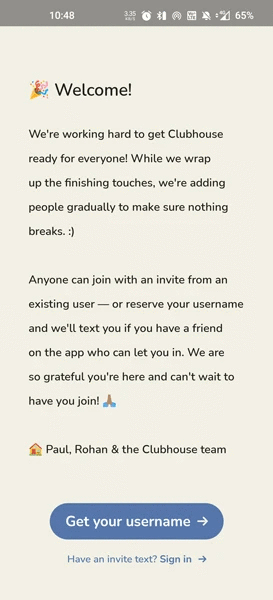
- Your phone number will be requested, enter your number to continue.
- It will then send a code that you need to enter into the app for verification.
- Now enter your first and last name.
- It will allow you to enter a username of your choice. So, enter a username for your club account.
- Finally, click “Next” and a message will appear, waiting for the text message from Clubhouse to arrive.
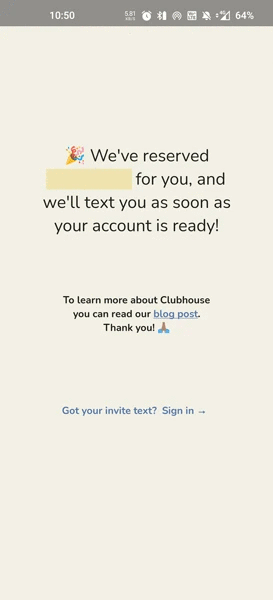
- So now you can either wait for confirmation from Clubhouse, or you can ask your friend who can send you an invite from their Clubhouse accounts
So that’s all you have to do to set up Clubhouse on an Android phone.
Read also: Signal Messenger App WhatsApp alternative



