The most famous WhatsApp chat and instant messaging application, although it lacks a large number of features that we find in competing applications such as “Telegram”, but it has a fair number of features that make it easy for you to deal with the application and with the messages that you send and reach.
Among these features, we find the feature to delete messages from both parties so that no effect remains on the application and the addressee cannot retrieve them, and the company has set a specific period in which the sender can delete the message from both parties, since after that period the person will not be able Delete the message from the other party’s account.
And WhatsApp had set the period when launching the feature in 7 minutes after sending the message, and after a few months it extended the period to one hour, but what if I wanted to delete the message after an hour of sending it, would you be able to do that ?? !!

Yes, dear reader, you can do this, but in a way that is not direct, but we will first need to do some simple steps in order to be able to delete messages from both parties on WhatsApp even if a day or a week or more has passed on them and this method has been used personally for a long time and works with me
How to delete whatsapp messages from both sides after an hour has passed
The first thing you will do is remember the day you sent the message that you want to delete from the sender on WhatsApp, after that you turn off the Wi-Fi or phone data on your phone so that the phone is not connected to the Internet, and this is a very necessary step so that the method works without You face no problems.
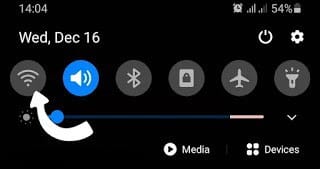
Now we go to the WhatsApp application icon and then we click on it and then choose the option “Application Information – App Info” and then impose a forced stop of the WhatsApp application, a Force Stop, and you can also go to this page by entering the Settings and then Apps applications after that search About the WhatsApp application within the applications, then in the end, click the Force Stop button.

And now you will go to Settings and then to the General Management option, as shown in the picture below, to indicate the names of the sections within the settings may differ from one phone to another, but even so, the method is the same.
After that, click on the Date and Time option, to adjust the time and date on your phone, and I will explain to you shortly why we will need that.
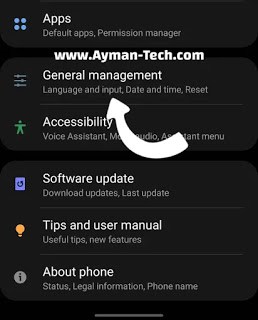
After that, you will disable the automatic setting of the date and time so that you can adjust the time and also the date of the day, month and year manually.

And now, modify the date of your phone, so that it becomes the date of your phone on the day before the date you sent the message to be deleted, for example the message that you want to delete from both parties you sent on the day 17 December 2020 will make the date in your phone on December 16, 2020 and save the settings.
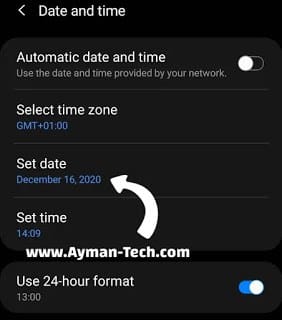
And now you go again to the WhatsApp application and do not activate the Wi-Fi or mobile data after I leave it lost, after opening the WhatsApp application, go to the message that you want to delete and click on it and long click on the delete icon and you will find that the button to delete the message when everyone has appeared again, click on it.
After you see a message that you have deleted that message, exit the application and turn on Wi-Fi or mobile data on your device, then enter again to the WhatsApp application to delete the message from everyone, and now you return to the settings and return the date and time to automatic.
With this, you have finished deleting the message from everyone, even if it was more than one hour on it, in an easy and simple way. I hope the article won your admiration and benefited from it.
Read also : How to download videos from Reddit 2020


