Realme has launched a new series of phones, realme 9, which includes the two phones, Realme 9 Pro Plus and Realme 9 Pro. Both phones come with mid-range processors and a large battery that supports fast charging, and with significant improvements to the camera and low prices.
Realme 9 Pro Plus comes with a 6.43-inch AMOLED screen, Full HD + resolution and a refresh rate of 90 Hz. It has a fingerprint sensor underneath that can also measure your heart rate.
The phone works with a Dimensity 920 processor with support for 5G networks, and it is one of the most powerful processors in the middle class. It is paired with 6GB or 8GB of RAM and 128GB or 256GB of storage.
Gcam 8.4 for Realme 9 Pro & 9 Pro+
The phone features a triple-lens rear camera that includes a 50-megapixel Sony IMX766 sensor behind the f / 1.8 lens, which is the same sensor found in some leading smartphones such as the Oppo Find X3 Pro and Realme GT 2 Pro.
The other two cameras are an 8MP wide-angle camera with an f/2.2 aperture and a 2MP macro camera with an f/2.4 aperture. The front camera is 16 megapixels and is located inside a hole in the upper left corner of the screen.
The Google Camera app is one of the best alternatives to the stock camera app. Also, it has features like Astrophotography mode, Night vision mode, PhotoSphere, Slow Motion, Playground (AR stickers), RAW support, HDR+ mode, Panorama, Lens Blur, Portrait mode (with Focus Slider), Google Lens mode and a little more. Also, the latest Google Camera 8.3 has a lot of core features, along with a better Google Camera optimization. The quality of Google Camera photos is better than the stock camera in some places. It provides better image quality in low light and a more detailed picture. Just follow the guide and install Gcam 8.4 Realme 9 Pro & Pro+.
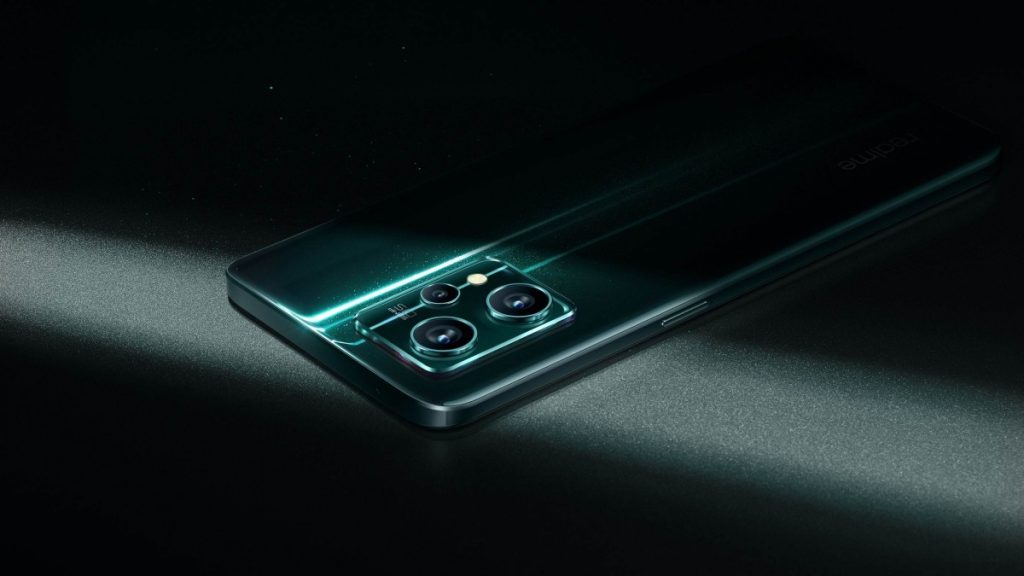
Download Google Camera for Realme 9 Pro and Realme 9 Pro+
- Download Google Camera 8.2 for Realme 9 Pro & 9 Pro+ (NGCam_8.2.300-v1.7.apk)
- Download Google Camera 8.4 for Realme 9 Pro & 9 Pro+ (MGC_8.4.400_A10_V3_MGC.apk)
Recommended Settings:
For NGCam_8.2.300-v1.7.apk
- At first, download this config file from above-listed links on your smartphone.
- Now open File Manager then open GCam folder (if not available then create folder named – GCam).
- Create a new folder under GCam, with Configs8 name.
- Open Configs8 folder and paste the config file here.
- That’s it.
Read also: Download Gcam 8.3 for Realme GT Neo 2 (Google Camera)



